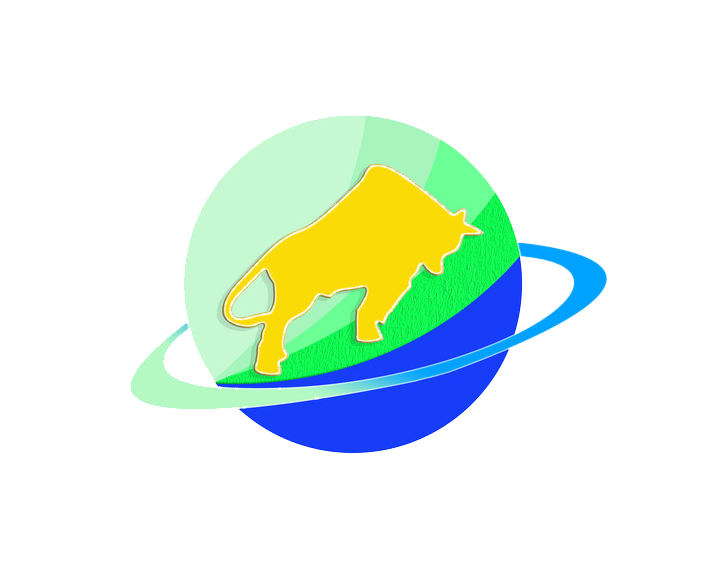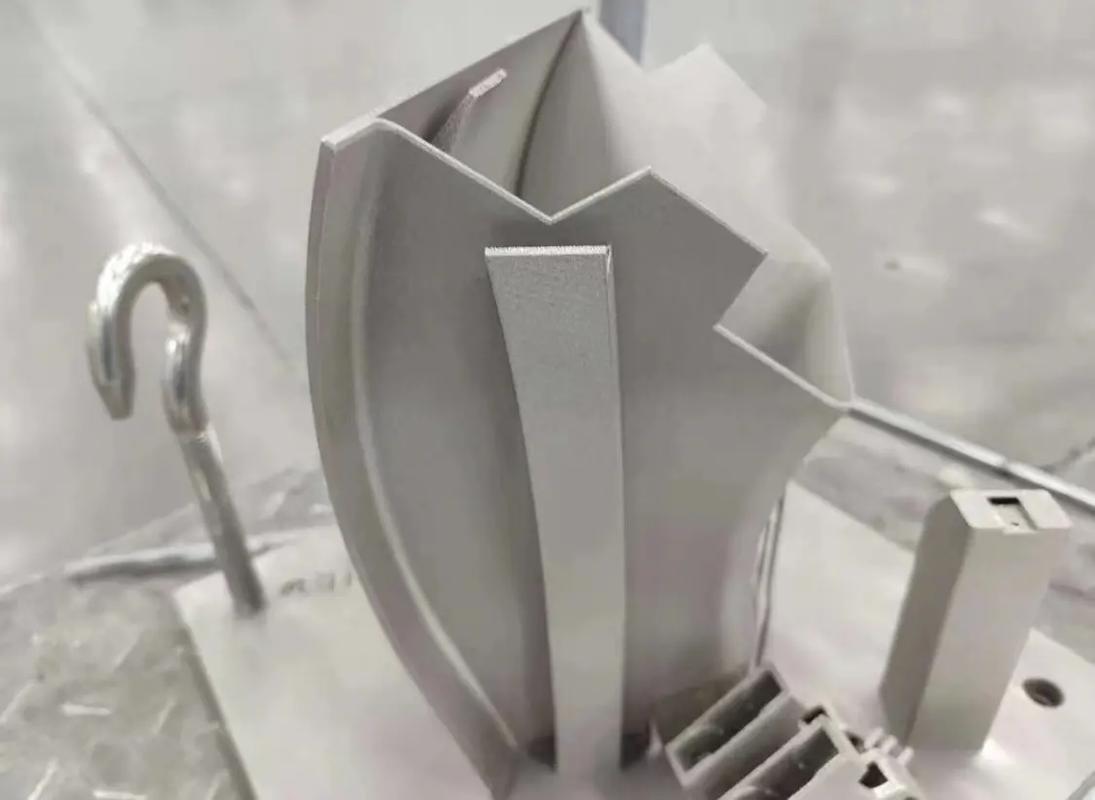- 3D model quality (topology, geometry);
- Technology selection (FDM, SLA, SLS, etc.);
- Process control (slicing parameters, material handling, post-processing).
1. Preparatory Stage: Digital Model Design & Validation
1.1 3D Model Sources
|
Source Type
|
Examples
|
Pros
|
Cons
|
|
DIY Design
|
CAD software (SolidWorks, Fusion 360, Tinkercad)
|
Fully customizable for specific needs
|
Requires CAD expertise; time-consuming
|
|
Downloaded Models
|
Platforms (Thingiverse, MyMiniFactory, Printables)
|
Ready-to-print; free/low-cost
|
May need repair (e.g., non-manifold geometry)
|
|
3D Scanning
|
Desktop scanners (Ender 3 V3 SE Scanner, Artec Eva)
|
Replicates physical objects accurately
|
Scanning errors (e.g., missing details)
|
1.2 Critical Model Validation Checks
- Topology Correctness:
-
- No “non-manifold edges” (edges shared by >2 faces—causes slicing errors).
-
- No “free faces” (faces not connected to the model body—prints as floating fragments).
-
- Fix with software: Meshlab (free), Blender (free), or MeshMixer (free) → Use “Make Manifold” or “Repair Geometry” tools.
- Wall Thickness:
-
- Minimum thickness depends on technology (e.g., FDM: ≥0.8mm for PLA; SLA: ≥0.2mm for resin).
-
- Use “Shell Thickness” tool in CAD to check—thin walls collapse during printing.
- Overhangs & Supports:
-
- Overhangs >45° (FDM) or >60° (SLA) require support structures (prevents layer sagging).
-
- Avoid “bridges” (horizontal spans) longer than 10mm (FDM) or 20mm (SLA)—add internal supports if needed.
- File Format:
-
- Export as STL (Standard Tessellation Language) (most common) or 3MF (3D Manufacturing Format) (supports color/material data).
-
- STL settings: Use 0.1–0.2mm “triangle tolerance” (balances detail and file size—too many triangles slow slicing).
2. Technology Selection: Choose the Right 3D Printing Method
|
Technology
|
Core Principle
|
Material Type
|
Precision (Layer Height)
|
Strength
|
Cost Range
|
Best For
|
|
FDM (Fused Deposition Modeling)
|
Melts thermoplastic filament; extrudes layer-by-layer
|
PLA, ABS, PETG, TPU
|
0.1–0.3mm
|
Moderate
|
Desktop: (200–)2,000Industrial: (10k–)100k
|
Hobbies, prototypes, low-strength parts (e.g., toy cars)
|
|
SLA (Stereolithography)
|
UV light cures liquid 光敏树脂 (photopolymer) layer-by-layer
|
Standard resin, flexible resin, high-temp resin
|
0.025–0.1mm
|
Low-Moderate
|
Desktop: (300–)3,000Industrial: (20k–)200k
|
High-detail parts (e.g., jewelry, dental models)
|
|
SLS (Selective Laser Sintering)
|
Laser sinters polymer powder (no supports needed)
|
Nylon 12, Nylon 11, TPU powder
|
0.05–0.2mm
|
High
|
Industrial: (50k–)500k
|
High-strength industrial parts (e.g., gears, brackets)
|
|
MJF (Multi Jet Fusion)
|
Inkjet deposits fusing agent on powder; heated roller sinters
|
Nylon 12, PA12 GF (glass-filled)
|
0.08–0.15mm
|
Very High
|
Industrial: (100k–)1M
|
Mass-produced high-performance parts (e.g., aerospace components)
|
3. Step-by-Step Printing Workflow (By Technology)
3.1 FDM Printing Workflow (Most Common for Beginners)
Step 1: Gather Equipment & Materials
- Printer: Desktop FDM (e.g., Creality Ender 3 V3 SE, Prusa Mini+); ensure it has a heated bed (critical for ABS/PETG).
- Filament: Choose based on use case (PLA for beginners: low warping, 190–220℃ printing temp; PETG for durability: 220–250℃).
- Tools: Filament cutter, nozzle cleaning kit (needle, wire brush), leveling tool (feeler gauge), adhesive (blue tape, hairspray—for bed adhesion).
Step 2: Printer Setup & Calibration
- Bed Leveling:
-
- Manual leveling: Adjust bed screws until a feeler gauge (0.1mm) slides between nozzle and bed with slight resistance.
-
- Auto-leveling (e.g., BLTouch sensor): Run the printer’s auto-level routine—ensures bed is flat across the entire surface (critical for first-layer adhesion).
- Nozzle & Bed Temperature Calibration:
-
- PLA: Nozzle 190–220℃, Bed 50–60℃.
-
- ABS: Nozzle 230–250℃, Bed 90–110℃ (use an enclosure to reduce warping).
-
- Test: Print a “temperature tower” (pre-made STL) to find the optimal nozzle temp (minimizes stringing/under-extrusion).
- Extruder Calibration:
-
- Measure 100mm of filament, feed it into the extruder, and command the printer to extrude 100mm.
-
- If only 95mm extrudes: Adjust the extruder steps/mm in the printer’s firmware (increase by ~5%).
Step 3: Slice the 3D Model
- Software: Use Cura (free, most popular) or PrusaSlicer (optimized for Prusa printers).
- Key Slicing Parameters (PLA Example):
|
Parameter
|
Setting
|
Purpose
|
|
Layer Height
|
0.2mm
|
Balances speed (fast) and detail (good)
|
|
Infill Density
|
20–50%
|
20% for decorative parts; 50% for structural
|
|
Infill Pattern
|
Grid/Grid 2.0
|
Even strength distribution
|
|
Support Type
|
Tree Supports
|
Saves material vs. normal supports
|
|
Print Speed
|
50–60 mm/s
|
Reduces vibration (better layer adhesion)
|
|
Retraction Distance
|
2–4 mm
|
Prevents stringing (filament oozing)
|
- Export: Save sliced file as G-code (printer-readable format) and transfer to the printer via USB, SD card, or Wi-Fi.
Step 4: Start Printing & Monitor
- Load Filament:
-
- Heat nozzle to printing temp (e.g., 200℃ for PLA), feed filament until it oozes smoothly from the nozzle.
- First-Layer Check (Most Critical):
-
- Watch the first layer—filament should adhere firmly to the bed, with no gaps or lifting (if lifting occurs: increase bed temp by 5℃ or add adhesive).
- Mid-Print Monitoring:
-
- Check for:
-
-
- Stringing (thin plastic strands between features): Increase retraction by 0.5mm.
-
-
-
- Layer separation: Increase nozzle temp by 5℃ or slow print speed.
-
-
-
- Nozzle clogging: Pause print, heat nozzle to 250℃, and push filament through to clear the blockage.
-
Step 5: Post-Processing
- Remove Supports: Use pliers or a support removal tool—pull gently to avoid damaging the part.
- Trim & Sand: Cut off excess filament (e.g., brims) with a utility knife; sand rough edges with 200–800 grit sandpaper.
- Finish (Optional): Paint with acrylic paint (PLA/ABS) or use acetone vapor smoothing (ABS only—creates a glossy surface).
3.2 SLA Printing Workflow (High-Detail Parts)
Step 1: Gather Equipment & Materials
- Printer: Desktop SLA (e.g., Elegoo Mars 4, Anycubic Photon M5); ensure it has a UV light source (405nm for standard resin).
- Resin: Standard resin (for prototypes), flexible resin (for hinges), or high-temp resin (for molds); use nitrile gloves when handling.
- Tools: Resin vat (with FEP film), isopropyl alcohol (IPA, 90%+ concentration—for cleaning), curing station (UV light—for post-curing), plastic scraper.
Step 2: Printer Setup & Resin Preparation
- Vat Preparation:
-
- Inspect the FEP film (bottom of the vat) for scratches—replace if damaged (scratches cause resin leaks).
-
- Pour resin into the vat (fill to 1–2mm below the max line—overfilling causes spills).
- Build Plate Calibration:
-
- Lower the build plate until it touches the FEP film, then raise it by the layer height (e.g., 0.05mm)—ensures the first layer cures properly.
Step 3: Slice the 3D Model
- Software: Use Chitubox (free, SLA-optimized) or Lychee Slicer.
- Key Slicing Parameters (Standard Resin Example):
|
Parameter
|
Setting
|
Purpose
|
|
Layer Height
|
0.05mm
|
High detail (smooth surfaces)
|
|
Bottom Layers
|
5–10
|
Thicker layers (2x normal) for bed adhesion
|
|
Bottom Layer Exposure Time
|
30–60s
|
Longer cure time (secures part to build plate)
|
|
Normal Layer Exposure Time
|
2–5s
|
Fast curing (avoids overexposure)
|
|
Support Density
|
50–70%
|
Strong enough to hold parts (prevents sagging)
|
- Export: Save as CLI/CTB (SLA-specific G-code) and transfer to the printer.
Step 4: Start Printing & Post-Cleaning
- Print Monitoring:
-
- SLA prints are slower than FDM (e.g., 4 hours for a 10cm part); no mid-print adjustments needed (resin cures automatically).
- Remove Part from Build Plate:
-
- After printing, remove the build plate, use a plastic scraper to gently pry the part off (avoid metal scrapers—damages the plate).
- Resin Cleaning:
-
- Dip the part in IPA (90%+) for 5–10 minutes, then scrub gently with a soft brush to remove excess resin.
-
- Let the part air-dry for 10–15 minutes (residual IPA causes cloudiness if not dried).
Step 5: Post-Curing & Finishing
- Post-Curing:
-
- Place the part in a UV curing station (365–405nm) for 5–15 minutes—full curing improves strength (resin is 70% cured after printing).
- Support Removal: Use flush cutters to trim supports—sand cut areas with 400–1000 grit sandpaper.
- Polishing (Optional): Use a polishing compound (e.g., Turtle Wax) to buff the part for a mirror finish.
4. Industrial-Grade Workflows (SLS/MJF)
- Prep: Use professional CAD software (e.g., SolidWorks Professional) to design parts with “sintering-friendly” geometry (no sharp edges—causes powder clumping).
- Print: SLS uses a CO₂ laser (10.6μm wavelength) to sinter nylon powder; MJF uses inkjet nozzles to deposit fusing agent (faster than SLS for high volume).
- Finish: Remove excess powder with a vacuum or compressed air, then use bead blasting (nylon beads) to smooth surfaces. For strength, post-process with heat treatment (e.g., annealing nylon 12 at 120℃ for 2 hours).
5. Decision Framework: How to Choose the Right Workflow
Step 1: Define Part Requirements
|
Requirement
|
Priority Technology
|
Material
|
|
Low cost + hobby use
|
FDM
|
PLA
|
|
High detail (e.g., jewelry)
|
SLA
|
Standard resin
|
|
High strength (e.g., gears)
|
SLS/MJF
|
Nylon 12
|
|
Flexible parts (e.g., hinges)
|
FDM/SLA
|
TPU (FDM), flexible resin (SLA)
|
Step 2: Set Budget
- **<(500**: FDM printer (e.g., Ender 3 V3 SE) + PLA filament ()20/kg) → Ideal for beginners.
- (500–)2,000: SLA printer (e.g., Elegoo Mars 4) + resin ($50/L) → High-detail prototypes.
- >$10k: Industrial FDM/SLS → Small-batch production.
Step 3: Validate with Prototypes
- Print a small test part (e.g., a 5cm cube) first—check for:
-
- Dimensional accuracy (use calipers to compare printed vs. digital size).
-
- Strength (apply pressure to test for breaking—adjust infill if needed).
-
- Surface quality (no layer lines/scratches—tweak layer height or post-processing).
6. Common Myths & Misconceptions
Myth 1: “3D models can be printed directly from CAD without fixes.”
Myth 2: “Lower layer height = better part quality.”
Myth 3: “SLA resin is unsafe to use at home.”
Myth 4: “FDM parts are always weak.”
7. Industry Case Studies
Case 1: Hobbyist Toy Replica (FDM)
- Goal: Print a 1:24 scale car model (detail + low cost).
- Workflow:
-
- Download STL from Thingiverse → Repair non-manifold edges in MeshMixer.
-
- Slice in Cura: 0.2mm layer height, 30% infill, tree supports.
-
- Print with PLA (200℃ nozzle, 60℃ bed) → Post-process: Sand edges, paint with acrylics.
- Result: 4-hour print, $2 material cost, detailed enough for display.
Case 2: Dental Crown Prototype (SLA)
- Goal: High-precision crown model (fit for patient testing).
- Workflow:
-
- Scan patient’s tooth → Design crown in CAD (Exocad Dental).
-
- Slice in Chitubox: 0.025mm layer height, 10 bottom layers (60s exposure).
-
- Print with dental resin (405nm UV) → Clean with IPA, post-cure for 10 minutes.
- Result: 2-hour print, ±0.1mm precision, fits patient’s mouth perfectly.
Case 3: Industrial Gear (SLS)
- Goal: High-strength gear for a conveyor system (load-bearing + durability).
- Workflow:
-
- Design gear in SolidWorks (10mm thickness, 20 teeth) → Optimize for SLS (no sharp edges).
-
- Print with nylon 12 (0.1mm layer height, 100% infill) → Post-process: Anneal at 120℃ for 2 hours.
- Result: 8-hour print, withstands 50N load (equivalent to metal gears), 30% lighter than steel.