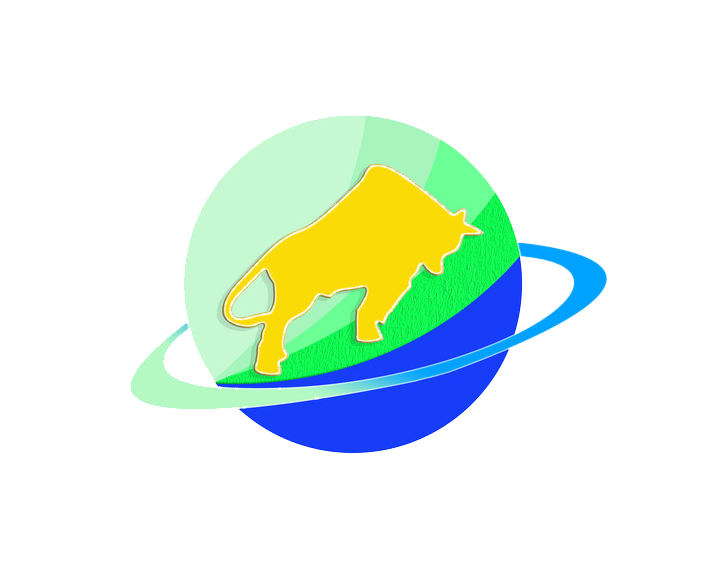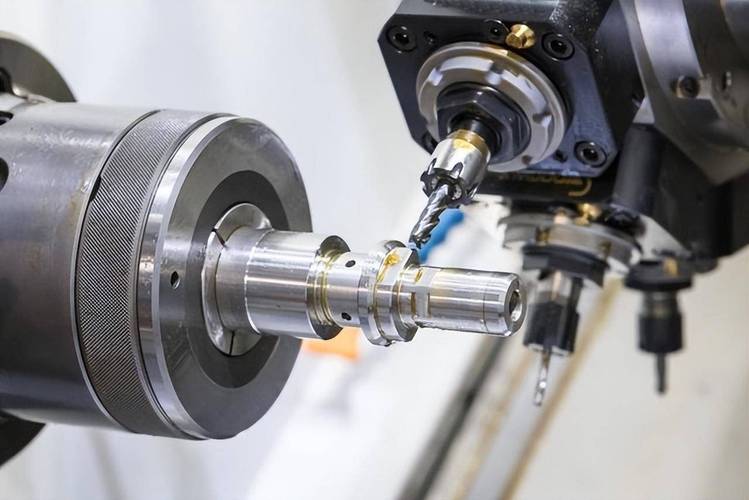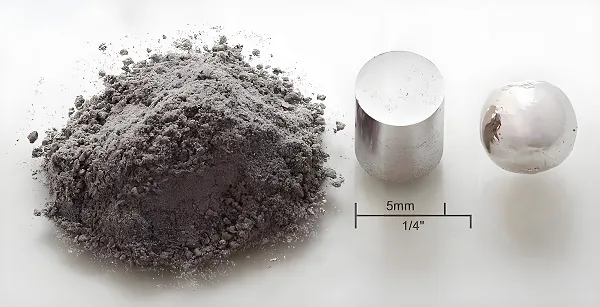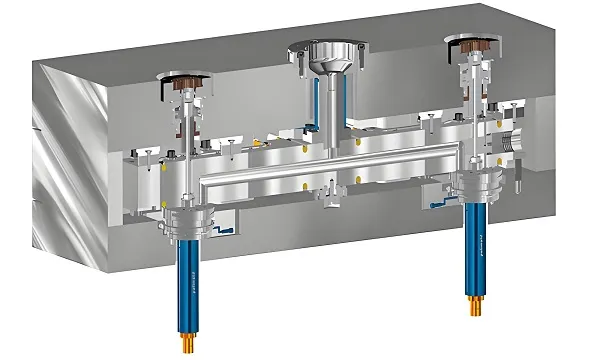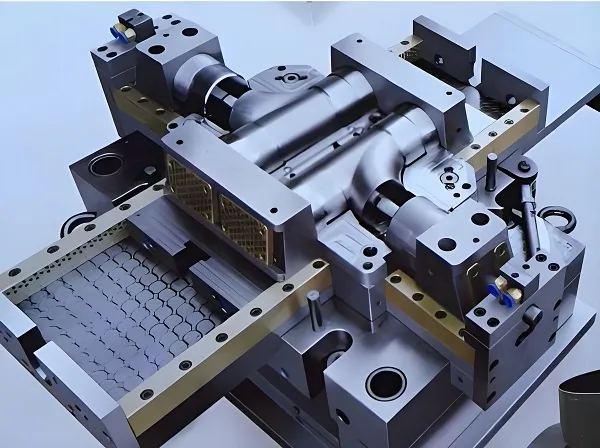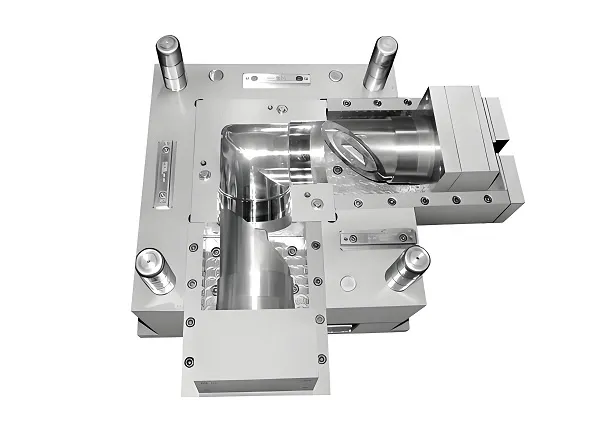1. Basic Cognition: Core Composition of CNC Turning Programs
- Program Header: Starts with O followed by a 4-digit number (e.g., O0001). It is used to identify the program for easy machine tool calling.
- Preparatory Instructions: Mainly G-codes (e.g., G50 for setting the coordinate system, G99 for setting the feed rate unit), which define the machine tool’s movement mode.
- Execution Instructions: Include M-codes (for spindle/coolant control), S (spindle speed), F (feed rate), and T (tool/tool offset). These directly drive the machine tool’s actions.
- Program End: Ends with M30 (resets and returns to the start of the program) or M02 (only ends the program) to ensure a closed program loop.
2. Core Codes: Must-Master Instructions for Beginners
|
Instruction Type
|
Code
|
Function Description
|
Practical Parameter Example
|
|
Rapid Traverse
|
G00
|
Moves the tool to the target position quickly (non-cutting state)
|
G00 X50 Z2 (Moves to X=50mm, Z=2mm)
|
|
Linear Interpolation
|
G01
|
Uniform linear cutting (core cutting instruction)
|
G01 X30 Z-50 F0.2 (Feed rate: 0.2mm/rev)
|
|
Rough Turning Cycle
|
G71
|
Automatically completes rough turning (removes most material allowance)
|
G71 U2 R1 (Depth of cut: 2mm, retract amount: 1mm)
|
|
Finish Turning Cycle
|
G70
|
Completes finish turning based on the rough turning contour (ensures precision)
|
G70 P10 Q20 (Calls the finish turning contour from N10 to N20)
|
|
Coordinate System Setting
|
G50
|
Sets the workpiece coordinate system origin
|
G50 S2000 (Limits the maximum spindle speed to 2000r/min)
|
|
Spindle Control
|
M03
|
Spindle forward rotation (essential for cutting)
|
M03 S1500 (Spindle speed: 1500r/min)
|
|
Coolant Control
|
M08
|
Turns on coolant (prevents tool overheating)
|
M08 (Used independently, no parameters)
|
|
Tool Selection
|
Txxyy
|
Selects tool + tool offset (xx=tool number, yy=offset number)
|
T0101 (Tool 1: external turning tool + Offset 1)
|
|
Feed Unit
|
G99
|
Sets feed rate to “millimeters per revolution” (common for turning)
|
G99 F0.15 (Feed rate: 0.15mm/rev)
|
|
Program End
|
M30
|
Program ends + resets + returns to start
|
M30 (Last line of the program)
|
3. Programming Process: 5-Step Practical Method (From Drawing to Machine Tool)
Step 1: Drawing Analysis
Step 2: Coordinate System Setting
- Manually move the tool to the right end face, record X0 Z0 after contact, and input the values into the machine tool’s coordinate system parameters.
Step 3: Process Planning
|
Process
|
Tool
|
Spindle Speed (S)
|
Feed Rate (F)
|
Instruction Selection
|
|
Rough Turning (Outer Diameter)
|
T0101 (External Turning Tool)
|
1500r/min
|
0.2mm/rev
|
G71
|
|
Finish Turning (Outer Diameter)
|
T0101
|
2000r/min
|
0.1mm/rev
|
G70
|
|
Cutting-off
|
T0202 (Cut-off Tool)
|
800r/min
|
0.15mm/rev
|
G01
|
Step 4: Program Writing
Step 5: Simulation & Verification
- Machine Dry Run: Turn off the spindle, execute the program to check the tool path.
- Trial Cutting Verification: Use scrap material for trial machining, and measure dimensions to ensure compliance (e.g., adjust the tool offset if the φ30 dimension exceeds the tolerance).
4. Practical Case: Complete Program for a φ30×50mm Shaft
- In G71 P10 Q20, P10-Q20 defines the finish turning contour, and the machine tool automatically completes rough turning along this path.
- During cutting-off, Z-48 (instead of Z-50) is used to avoid the cut-off tool colliding with the chuck (2mm safety allowance).
5. Common Problems & Pitfall Avoidance Guide
- Tool Collision
-
- Cause: The G00 path does not avoid the workpiece/chuck, or the tool offset value is set incorrectly.
-
- Solution: Use the “machine simulation” function to check the path before programming. Reduce the G00 speed by 50% (parameter G00 F1500) during the first trial cutting.
- Dimensional Deviation
-
- Cause: The finish turning allowance U/W is too small (e.g., U0.1 makes error correction impossible), or the tool offset is not updated.
-
- Solution: Measure dimensions after rough turning and adjust the U/W values in G71 (it is recommended to leave U0.2-W0.1). If deviation occurs, modify the tool offset (e.g., if φ30 is 0.05mm too small, add +0.05 to the X-direction offset).
- Uneven Rough Turning
-
- Cause: The U value (depth of cut) in G71 exceeds the tool’s maximum load capacity (e.g., U > 3mm for carbide tools).
-
- Solution: Adjust the U value based on tool material (2-3mm for carbide tools, 1-1.5mm for high-speed steel tools).