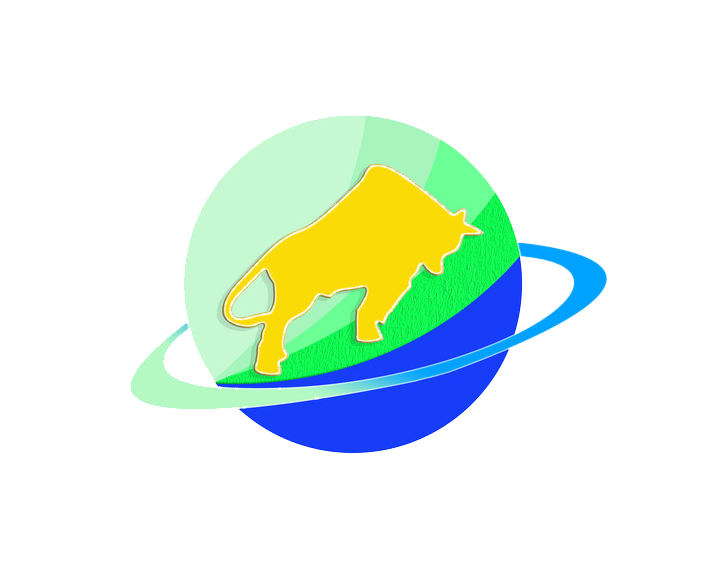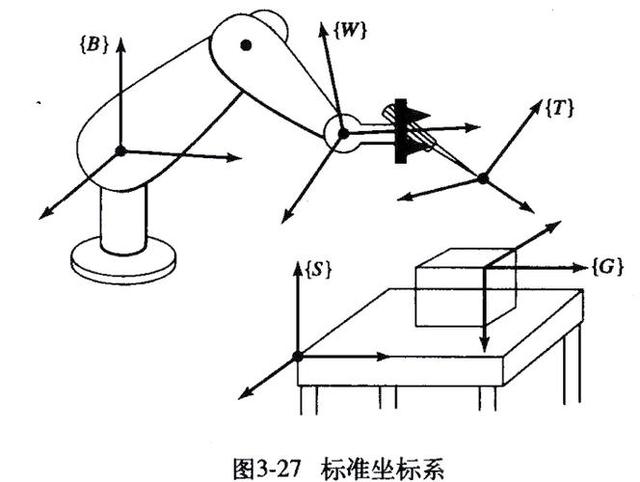1. Preparations and Safety Specifications
- Equipment Status Check
-
- Execute G28 to return to the reference point and ensure the machine coordinate system is reset
-
- Inspect the firmness of workpiece clamping to prevent displacement during machining
-
- Clear the tool compensation memory (if unnecessary)
- Tool Preparation
-
- Edge finder/dial indicator (for workpiece origin positioning)
-
- Test cutting tool (matched to the machining material)
-
- Caliper/micrometer (for dimension measurement)
2. Core Offset Adjustment Methods
(1) Workpiece Coordinate System Offset (G54-G59/G54.1)
1. Test Cutting Method (Without Edge Finder)

2. Edge Finder Method (High-Precision Positioning)
- After clamping the edge finder, set the spindle speed to 800-1000 rpm
- Touch the side of the workpiece in the X-direction, record the machine coordinate X1; touch the opposite side in the reverse direction, record X2
- Calculate the origin: X0=(X1+X2)/2, and input the value into G54-X
- Repeat the above operations for the Y/Z directions
3. G10 Command Programming Setting (Batch Machining)
(2) Tool Compensation Offset
1. Length Compensation (G43/G44)
- In-Machine Tool Setting:
- Off-Machine Measurement:
2. Radius Compensation (G41/G42)
- Test cut an φ50 (50mm diameter) outer circle, with the actual measured diameter being φ49.8
- Enter the “Radius Compensation” interface and input +0.1 (to compensate for wear) into the corresponding number
- Use G41 for climb milling and G42 for conventional milling, following immediately after G01/G00
(3) Temporary Coordinate System Offset (G52)
- Application Scenario: Machining repeated features on the same workpiece
3. Operation Differences Between Different Systems
|
System
|
Workpiece Offset Entry
|
Tool Compensation Path
|
|
FANUC 0i
|
Press “OFFSET SETTING”
|
“Shape” page in the same interface
|
|
SIEMENS 802D
|
“Parameters” → “Workpiece Offset”
|
“Tools” → “Compensation Parameters”
|
|
KND 1000T
|
Directly input No. 100 offset memory
|
Tool Compensation Page
|
4. Verification and Troubleshooting
- Verification Process
-
- Dry Run: Disable Z-axis feed (G00 Z50) and execute the program to observe the trajectory
-
- Test Cut Part: Perform a 10mm shallow cut; the machining dimension deviation ≤ 0.02mm is considered qualified
- Common Error Handling
-
- Reversed positive/negative offset value: Verify the measurement direction (e.g., the X-direction away from the origin is positive)
-
- Incorrect coordinate system call: Check if the G54/G55 command in the first line of the program matches
-
- Unit confusion: Confirm the system uses the mm system (not inch)