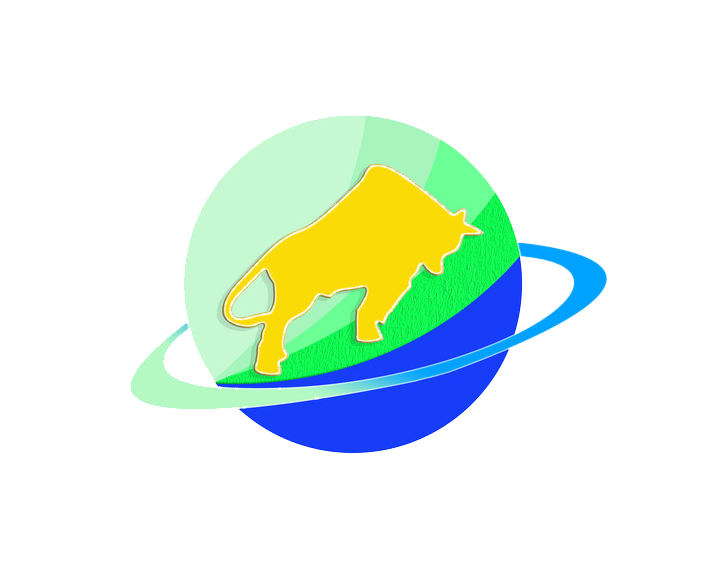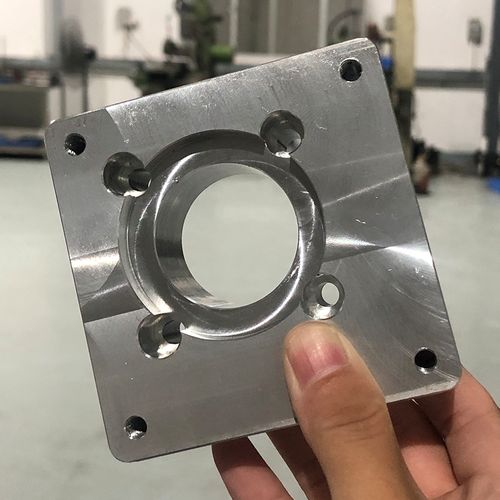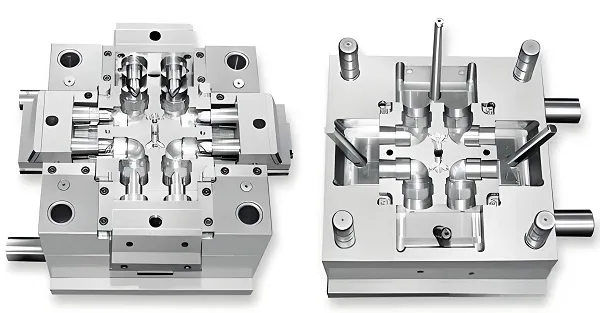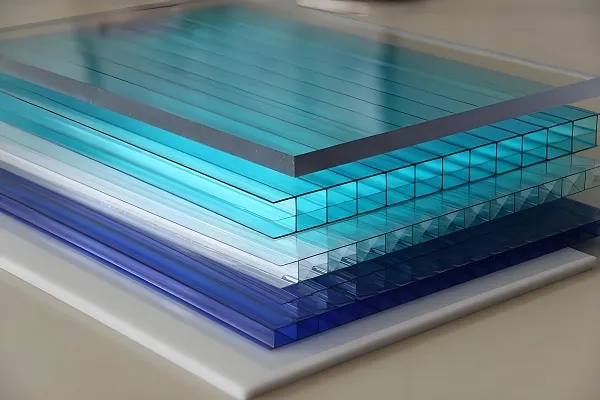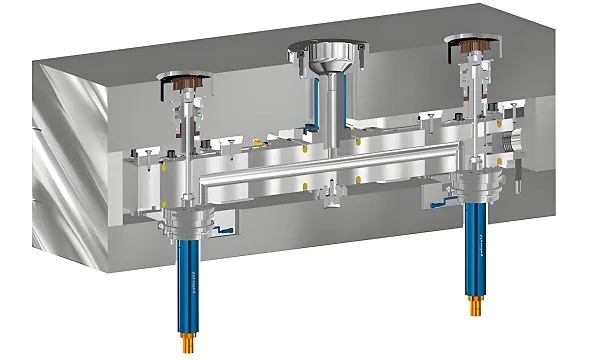1. Preparations (10 Minutes)
2. Workpiece Clamping (5 Minutes – Preventing Deformation is Key)
3. Tool Selection & Installation (3 Minutes – Sharpness First)
4. Cutting Parameter Setup (2 Minutes – Fill by Material Grade)
5. Programming & Tool Setting (10 Minutes – Avoid Mistakes!)
6. Test Cutting & Machining (Depends on Quantity – First Piece Must Be Checked)
7. Finishing & Inspection (5 Minutes per Piece)
8. Final Tasks (3 Minutes)
Disclaimer
- All information, opinions, and data contained in this article are for the purpose of information transmission only and do not constitute any advice on investment, transactions, law, medical care, or other matters.
- The content of the article is compiled based on public information or created based on the author’s personal understanding. Although every effort is made to ensure accuracy, it does not guarantee the completeness, accuracy, and timeliness of the information, nor does it bear any responsibility for any losses caused by the use of the content of this article.
- If the article involves third-party opinions, pictures, data, and other content, the copyright belongs to the original author. In case of infringement, please contact us for deletion.
- Readers should make independent decisions based on their actual situation and combined with professional opinions. The user shall bear all consequences arising from the use of the content of this article.