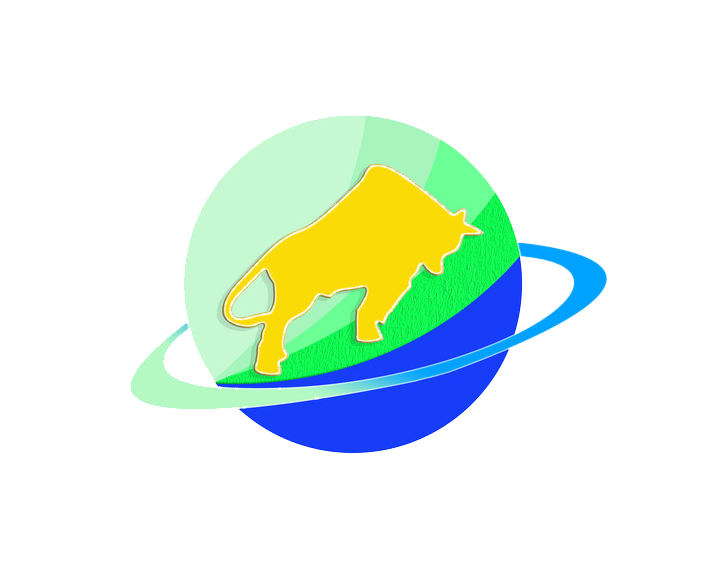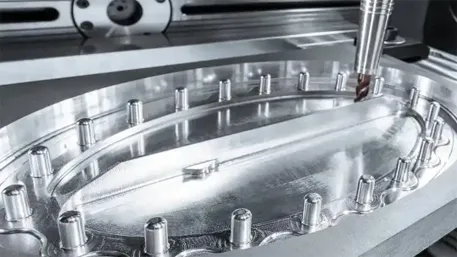Hi everyone! Let’s talk about another must-know CNC command: G00. If G54 is the machine’s “map to find the part,” think of G00 as the machine’s “fastest way to get there.” No jargon—we’ll start with a simple question: How does a CNC machine move its tool quickly from one spot to another without cutting anything?
1. First, Why Do We Need G00?
Imagine you’re using a CNC machine to carve a wooden bowl:
- Before you start carving (cutting), you need to move the tool from its “rest spot” (like the machine’s top-right corner) down to the wooden block—you don’t want to take 5 minutes moving slowly;
- After carving one bowl, you need to move the tool back up fast to grab a new block—waiting around wastes time;
- During the process, you might need to shift the tool to a different part of the block without cutting—again, speed matters.
That’s what G00 does: It’s the machine’s “fast travel mode”. It moves the tool as quickly as possible between positions—no cutting, no slowdowns—so you save time on non-processing steps.
2. What Is G00, in One Sentence?
G00 is a rapid positioning command for CNC machines. Simply put:
Add “G00” to your program, followed by a target position (e.g., X50 Y30 Z10), and the machine will move its tool to that spot at maximum speed—no cutting happens during this move.
Key things to remember:
- G00 is for moving, not machining. The tool never touches or cuts material while using G00;
- The speed of G00 is set by the machine (not your program)—it’s the fastest the tool can safely move (like a car’s top speed, pre-set by the manufacturer);
- The tool might not move in a straight line! For example, if you tell it to go from X0 Y0 to X100 Y50, it might move the X-axis faster than the Y-axis (or vice versa) to get there quicker—it’s all about speed, not path shape.
3. How to Use G00? 3 Simple Steps
Using G00 is straightforward—here’s how to add it to your program, with a real example:
Step 1: Know Your “Target Position”
First, decide where you want the tool to go. Let’s say:
- After turning on the machine, the tool is at its “home” position: X0 Y0 Z200 (Z200 means it’s 200mm above the machine table);
- You need to move it to the top of your part, which is at X50 Y30 Z50 (Z50 means it’s 50mm above the part—safe, no cutting).
Your target position is X50 Y30 Z50.
Step 2: Write the G00 Line in Your Program
In your CNC program, add this line:
G00 X50 Y30 Z50;
What does this mean?
- G00: “Hey machine, use fast travel mode”;
- X50 Y30 Z50: “Move the tool to this exact position”;
- The semicolon (;) tells the machine “this line is done—execute it.”
Pro tip: Always list Z first if you’re moving up/down! For example, G00 Z50 X50 Y30; is safer—it lifts/lowers the tool before moving left/right, so it won’t hit the part.
Step 3: Let the Machine Do the Work
When the program runs:
- The machine reads the G00 line;
- It moves the tool to X50 Y30 Z50 at maximum speed (you’ll hear it move faster than when cutting);
- Once it reaches the target, it moves to the next line in your program (e.g., a cutting command like G01).
4. The Most Common Uses for G00
G00 is everywhere in CNC programs—here are the 3 most common spots:
1. Before Machining (Tool Setup)
Moving the tool from its “home” position to the safe height above the part (e.g., Z50 above the part) before starting to cut.
2. Between Cutting Steps
Shifting the tool to a new area of the part without cutting. For example, after carving a hole in the left side of a block, use G00 to move fast to the right side to carve another hole.
3. After Machining (Tool Reset)
Moving the tool back to its “rest position” (e.g., Z200) after finishing the part, so you can unload the finished work and load a new one.
5. 3 Critical Tips to Avoid Mistakes with G00
G00 is fast—but speed means you need to be careful! Here’s how to stay safe:
1. Always Use “Safe Height” for Z
Never move the tool with G00 close to the part’s surface (e.g., Z1 above the part). If the machine makes a small mistake, the tool could crash into the part. Always lift the tool to a safe Z-height (e.g., Z20 above the part) before moving left/right with G00.
Example of what NOT to do: G00 X50 Y30 Z1; (too close to the part—risk of collision!).
2. Double-Check Your Target Coordinates
If you write G00 X500 Y30 Z50 instead of X50, the tool will move way too far (past the machine table!) and crash. Always verify the X/Y/Z numbers before running the program.
3. Don’t Use G00 to “Approach” the Part for Cutting
G00 is for fast travel—not for getting close to the part to start cutting. Use slower commands like G01 (we’ll cover this later!) to move the tool gently into cutting position. Think of it like this: G00 is for “running to the kitchen,” G01 is for “slowly picking up the knife to cut.”
Final Summary: G00 Is Simple
You don’t need to overcomplicate it—just remember:
G00 is the CNC machine’s “fast travel mode.” It moves the tool quickly between positions, no cutting involved. Use it to save time on setup, between cuts, and after machining—but always watch the Z-height and double-check coordinates to avoid crashes.
If you’re confused about how G00 works with G54 (e.g., “How do I use G00 to get to the G54 part position?”), we can break that down next—just ask!