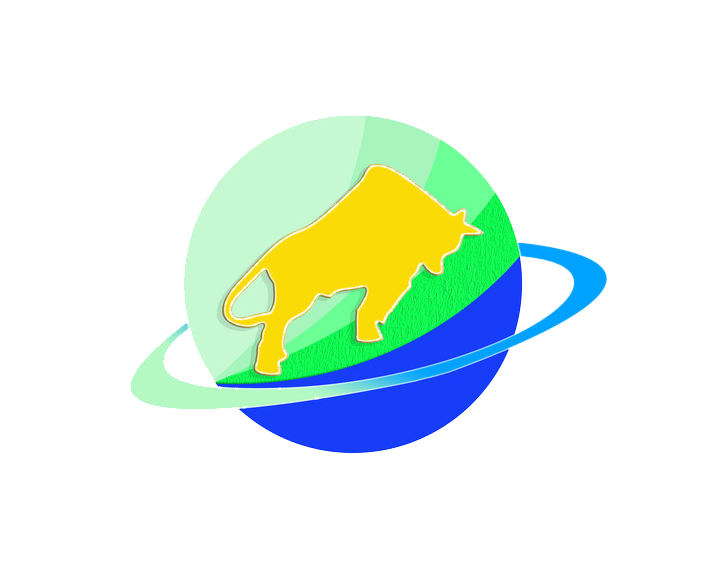3D prints fail mainly due to avoidable setup errors and material inconsistencies. Common culprits include misaligned printer beds causing uneven layer adhesion, incorrect temperature settings leading to warping or stringing, and poor material quality—like wet filaments that bubble during printing. Even small issues, such as loose belts or clogged nozzles, can derail hours of work.

Tech Troublespots
Printer calibration is critical for success, with several key areas prone to failure:
- Bed Leveling: A uneven print bed creates inconsistent first layers—too close causes nozzle scraping, too far leads to poor adhesion and shifting. Many printers now have auto-leveling sensors, but manual checks (using the “paper test” to measure nozzle height) are still essential for precision prints.
- Temperature Control: FDM printers rely on precise nozzle and bed temps. PLA warps if the bed is too hot, while ABS cracks if the nozzle is too cold. Resin printers need stable ambient temps—fluctuations cause layer curing inconsistencies.
- Mechanical Wear: Loose belts or pulleys create layer shifting, especially in tall prints. Worn nozzles (from abrasive materials like carbon fiber) produce uneven extrusion, leaving gaps or blobs in the final part. Regular maintenance (tightening components, replacing nozzles) prevents these issues.
Material Mishaps
The right material handled incorrectly is a recipe for failure:
- Moisture Damage: Hygroscopic materials (ABS, Nylon) absorb humidity, leading to popping bubbles and stringing. Drying filaments in a dehydrator before use—especially after opening the package—solves most moisture-related problems.
- Filament Quality: Cheap filaments often have diameter variations (more than 0.05mm) that confuse the printer’s extrusion system, causing under/over-extrusion. Brittle filaments snap mid-print, while overly soft ones jam in the feeder.
- Storage Mistakes: Leaving filaments in direct sunlight or dusty areas contaminates them. PLA becomes brittle in cold rooms, while flexible filaments lose elasticity if stored near heat sources.
Customization Challenges
Complex custom designs often fail due to structural oversights:
- Overhangs & Supports: Angles steeper than 45° without supports collapse under their own weight. Even well-placed supports can fail if they’re too sparse or use incorrect density settings, leading to drooping layers.
- Wall Thickness: Walls thinner than 1.2mm (for FDM) struggle to bond properly, resulting in fragile parts that break during printing. Thick walls without proper infill trap heat, causing warping as inner layers cool slower than outer ones.
- Geometric Stress: Sharp corners concentrate stress during cooling, causing cracks. Organic shapes with sudden diameter changes often separate at layer boundaries if print speed isn’t reduced for those sections.
Process Breakdowns
Every step in the workflow has potential failure points:
- Slicing Errors: Incorrect layer height (too thick for fine details) or infill percentage (too low for strength) ruins prints before they start. Slicer settings like retraction distance need tuning—too little causes stringing, too much leads to under-extrusion.
- Power & Environment: Power fluctuations mid-print restart layers incorrectly, while drafts (especially with ABS) cool edges faster than the center, causing warping. Enclosing printers or using heated chambers solves environmental issues.
- Post-Processing Mistakes: Rushing support removal breaks fragile parts, while improper resin curing leaves sticky surfaces. Sanding too aggressively can remove critical details from high-precision prints.
Application-Specific Failures
Industrial and specialized prints face unique risks:
- Medical Prints: Biocompatible resin prints fail if post-curing times are insufficient, risking patient safety. Sterilization processes (like autoclaving) can warp 3D-printed surgical tools if material selection is wrong.
- Aerospace Parts: Metal 3D prints (using SLM or DMLS) develop internal porosity if laser power is inconsistent, creating weak points that fail under pressure. Surface finish requirements for aerodynamic parts demand perfect layer adhesion—even tiny gaps disqualify parts.
- Functional Prototypes: Test prints fail if material stiffness doesn’t match real-world requirements. For example, 3D-printed gear prototypes made with PLA wear quickly under load, while PETG versions may deform at high temperatures.
Data-Driven Prevention
Modern tools reduce failures through smart data use:
- Pre-Print Simulation: Slicer software now uses AI to flag potential issues—like overhangs needing supports or thin walls at risk of breaking—before printing starts. Some tools even simulate cooling patterns to predict warping.
- Sensor Feedback: Advanced printers monitor temperature, filament flow, and bed adhesion in real time. Alerts trigger pauses for issues like jams or layer shifts, saving material and time.
- Failure Databases: Online communities share 3D model files tagged with common failure points, helping designers avoid repeating mistakes. Manufacturers use customer failure data to improve printer firmware and material formulas.
Still struggling with failed prints? Describe your specific issue in the comments, and the 3D printing experts at https://www.xmgoldcattle.com/ will help you diagnose and fix the problem!