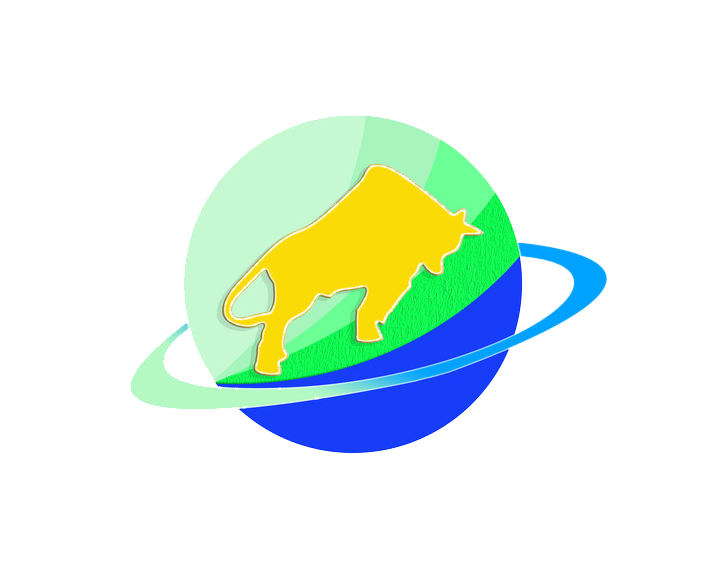Q1: Let’s Start Simple—What Is CNC Machining, Exactly?
Q2: How Is CNC Machining Different From Traditional Manual Machining?
|
Feature
|
CNC Machining
|
Traditional Manual Machining
|
|
Control
|
Computer program (no human 干预 during cutting)
|
Operator’s hands/eyes (adjusts tools manually)
|
|
Precision
|
±0.001mm–±0.01mm (e.g., a phone case’s holes line up perfectly)
|
±0.1mm–±0.5mm (e.g., two wooden spoons might have slightly different handles)
|
|
Consistency
|
100+ identical parts (e.g., 500 bike pedal brackets all fit the same frame)
|
Parts vary—even from the same operator
|
|
Complexity
|
Handles curved surfaces, tiny holes (e.g., a medical implant’s tiny grooves)
|
Limited to simple shapes (e.g., straight cuts, basic holes)
|
|
Efficiency
|
24/7 operation (unmanned night shifts for high-volume parts)
|
Stops when the operator rests (max 8–10 hours/day)
|
Q3: What Kinds of Parts and Materials Can CNC Machining Make?
- Small parts: Phone case frames, watch gears, medical syringe tips (0.5mm diameter).
- Medium parts: Bike pedal brackets, laptop hinges, power tool housings.
- Large parts: Aerospace engine components (e.g., turbine blades), construction equipment hydraulic valves.
|
Material Type
|
Examples
|
Common Uses
|
|
Metals
|
Aluminum, stainless steel, titanium
|
Bike parts (aluminum), kitchen tools (stainless steel), medical implants (titanium)
|
|
Plastics
|
ABS, PEEK, acrylic
|
Lego bricks (ABS), aerospace parts (PEEK), display cases (acrylic)
|
|
Other Materials
|
Wood, carbon fiber, ceramics
|
Furniture prototypes (wood), drone frames (carbon fiber), engine parts (ceramics)
|
Q4: Are There Different Types of CNC Machining? What Are They?
|
Type of CNC Machining
|
How It Works
|
Best For
|
Example Part
|
|
CNC Milling
|
Rotating tool cuts a stationary material (3–5 axes for 3D shapes).
|
3D parts with curves or multiple features.
|
Phone case frames, engine brackets.
|
|
CNC Turning
|
Material spins; a stationary tool cuts it (like a potter’s wheel with a knife).
|
Round/cylindrical parts.
|
Bolts, pens, hydraulic valve cores.
|
|
CNC EDM
|
Uses electrical sparks to “erode” hard materials (no physical cutting).
|
Hard metals (titanium) or tiny holes.
|
Medical implant grooves, turbine blade cooling holes.
|
|
CNC Waterjet
|
High-pressure water (plus abrasives) cuts material (no heat).
|
Heat-sensitive materials (glass) or thick metal.
|
Glass shelves, thick steel plates for construction.
|
Q5: What Do You Need to Run a CNC Machining Process?
- CNC Machine: The “hands” of the process—e.g., a CNC mill for 3D parts, a CNC lathe for round parts. Desktop models (for hobbyists) cost (1,500–)3,000; industrial models (for factories) cost $50,000+.
- CAD Software: Creates the digital design (blueprint) of the part—e.g., Fusion 360 (free for hobbyists), SolidWorks (industrial). For a wooden spoon, you’d draw the spoon’s shape in CAD.
- CAM Software: Converts the CAD design into “G-code” (the language CNC machines understand)—e.g., Mastercam, Carbide Create. The CAM software tells the machine how to cut the spoon (speed, depth, path).
Q6: Why Do Companies Use CNC Machining Instead of Other Methods (Like 3D Printing)?
- Precision & Strength: CNC-machined metal parts are stronger than 3D-printed ones (no layer lines) and more precise—critical for parts like medical implants (which need to fit perfectly in the body) or aerospace components (which can’t fail).
- Speed for High Volumes: For 100+ parts, CNC machining is faster than 3D printing. A CNC mill can make 50 plastic phone cases in 1 hour; a 3D printer might take 5 hours.
- Material Versatility: Unlike 3D printing (which mostly uses plastics/ resins), CNC machining works with hard metals (titanium, stainless steel) and natural materials (wood, stone)—ideal for industries like automotive or construction.
Q7: Is CNC Machining Hard to Learn? Can Hobbyists Do It?
- Pick a Simple Project: Start with something small (e.g., a wooden keychain) instead of a complex part (e.g., a phone case).
- Use Affordable Tools: Get a desktop CNC machine (e.g., Shapeoko, Glowforge) for (1,500–)3,000—they’re pre-assembled and come with easy-to-use software.
- Learn Free Software: Use Fusion 360 (free for hobbyists) to design parts—they have step-by-step tutorials for beginners (no CAD experience needed).
Q8: Which Industries Rely Most on CNC Machining?
- Automotive: Makes engine parts (crankshafts), brake brackets, and transmission components—CNC ensures all parts fit perfectly (no loose brakes or leaky engines).
- Medical: Creates implants (artificial hips, dental crowns) and surgical tools—CNC’s precision ensures implants match a patient’s body (no rejection or discomfort).
- Aerospace: Builds turbine blades, aircraft frames, and satellite components—CNC machining handles super-hard materials (titanium) and tight tolerances (±0.001mm) that are critical for safety.
- Electronics: Makes phone case frames, laptop hinges, and 5G antenna parts—CNC’s consistency ensures electronics fit together (no wobbly laptop screens).
- DIY/Hobby: Hobbyists use desktop CNC machines to make custom signs, jewelry, and furniture prototypes—CNC turns creative ideas into physical parts.